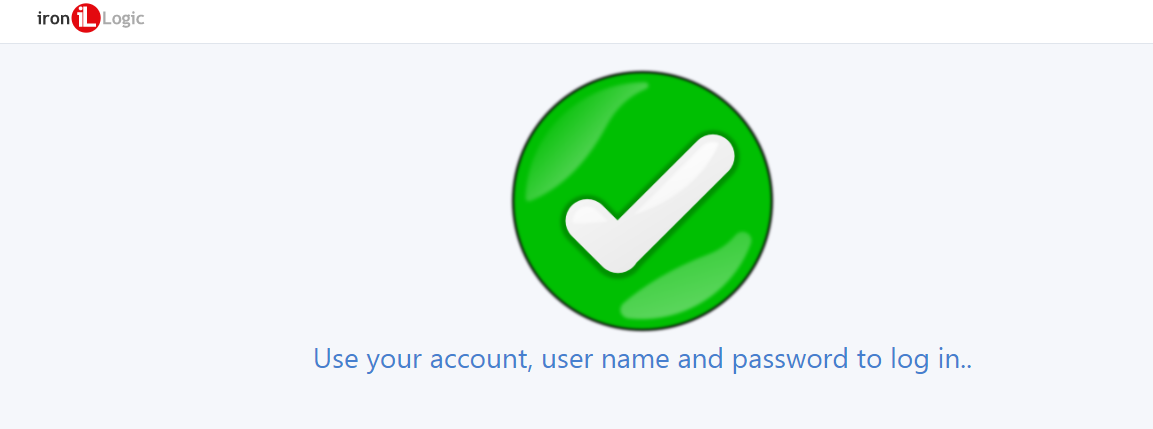Registering a new account
Setting up your Access Control Through the Cloud:
1. Once you have set the controllers for WEB MODE you will need to (if have not already done so) log in to the Iron Logic Site to establish a cloud log in.
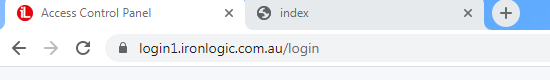
2. Using you browse log in to: https://login1.ironlogic.com.au/login
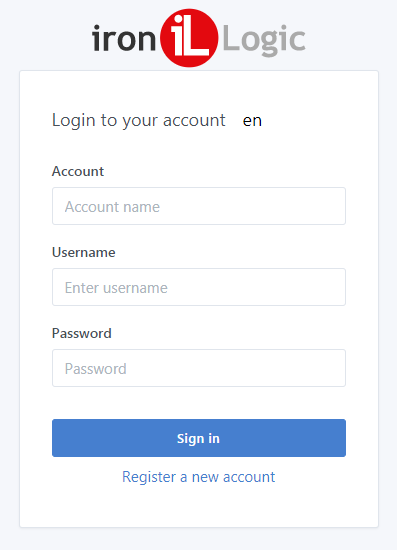
3. Click on the Register a new account link to register a new cloud connection.
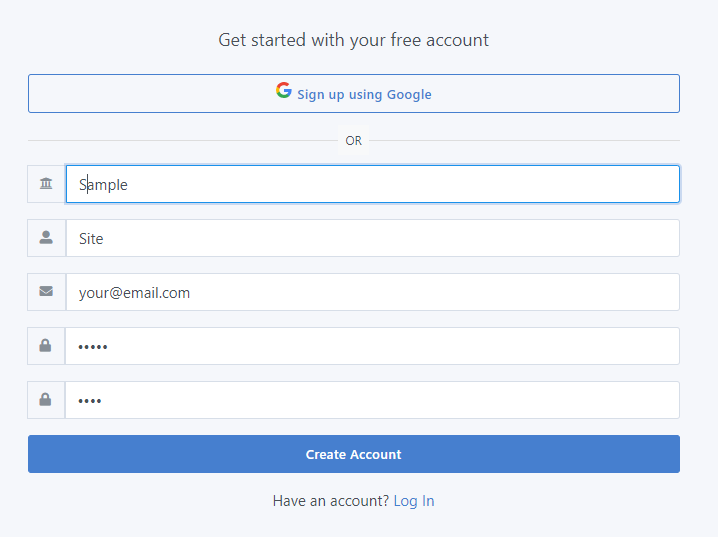
In the form above please enter your account name or site name e.g:
Sample (no spaces or special characters), reference e.g: Test, Username e.g: Site.
Email is required for confirmation.
Phone Number is optional. Password and confirmation of password must match.
4. Once you have entered your details press create Account.
5. You will receive a confirmation email to the registered email like this:
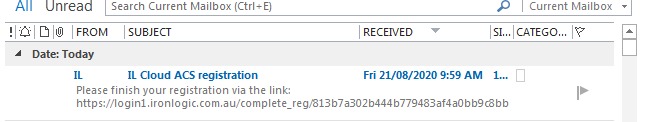
6. Open the email and Click on the link within the email to complete registration of your account:
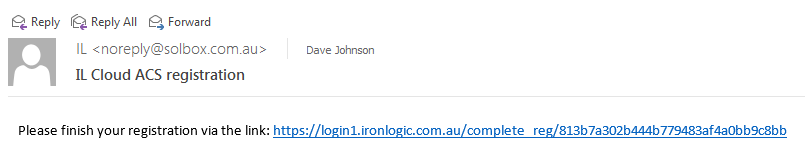
YOU SHOULD GET THIS: